Apache HTTP Server Version 2.2
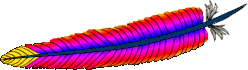
Apache HTTP Server Version 2.2
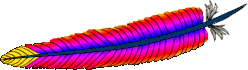
The latest version of this FAQ is always available from the main Apache web site, at <http://httpd.apache.org/docs/2.2/faq/>.
If you don't find the answer to your question in the below sections, please also consult the Apache 1.3 FAQ to see if your question is answered there.
The Apache Software Foundation (ASF) is a 501(c)3 non-profit organization providing support for the Apache community of open-sourced software projects. For more details, please see the Apache Software Foundation FAQ
The Apache HTTP Server -- sometimes called Apache httpd -- is a project of the Apache Software foundation aimed at creating a robust, commercial-grade, featureful, and freely-available source code implementation of an HTTP (Web) server. For more information, please see the About Apache page.
Apache is run on millions of Internet servers. It has been tested thoroughly by both developers and users. The Apache HTTP Server Project maintains rigorous standards before releasing new versions of our server, and our server runs without a hitch on over 70% of all WWW servers available on the Internet. When bugs do show up, we release patches and new versions as soon as they are available.
You may NOT use any original artwork from the Apache Software Foundation, nor make or use modified versions of such artwork, except under the following conditions:
If you are having trouble with your Apache server software, you should take the following steps:
/usr/local/apache2/logs/error_log, but see the ErrorLog directive in your config files for the
location on your server.Apache has an active community of users who are willing to share their knowledge. Participating in this community is usually the best and fastest way to get answers to your questions and problems.
#apache on Freenode IRC is also available for user support issues.
If you've gone through those steps above that are appropriate and have obtained no relief, then please do let the httpd developers know about the problem by logging a bug report.
If your problem involves the server crashing and generating a core dump, please include a backtrace (if possible).
With millions of users and fewer than sixty volunteer developers, we cannot provide personal support for Apache. For free support, we suggest participating in a user forum.
Professional, commercial support for Apache is available from a number of companies.
Apache uses the sendfile syscall on platforms
where it is available in order to speed sending of responses.
Unfortunately, on some systems, Apache will detect the presence of
sendfile at compile-time, even when it does not work
properly. This happens most frequently when using network or
other non-standard file-system.
Symptoms of this problem include the above message in the error
log and zero-length responses to non-zero-sized files. The
problem generally occurs only for static files, since dynamic
content usually does not make use of sendfile.
To fix this problem, simply use the EnableSendfile directive to disable
sendfile for all or part of your server. Also see
the EnableMMAP, which can
help with similar problems.
If you get error messages related to the AcceptEx syscall
on win32, see the Win32DisableAcceptEx
directive.
Most problems with CGI scripts result in this message written in the
error log together with an Internal Server Error delivered
to the browser. A guide to helping debug this type of problem is
available in the CGI
tutorial.
A Permission denied error in the
error_log, accompanied by a Forbidden
message to the client usually indicates a problem with your
filesystem permissions, rather than a problem in the Apache HTTP
Server configuration files. Check to make sure that the
User and Group running the child processes
has adequate permission to access the files in question. Also
check that the directory and all parent directories are at least
searchable for that user and group (i.e., chmod
+x).
Recent releases of Fedora Core and other Linux distributions
using SELinux have additional access restrictions beyond those
used by the basic filesystem. Violations of these restrictions
will also result in a Permission denied message. See
the Fedora
SELinux FAQ and Apache
SELinux Policy Document.